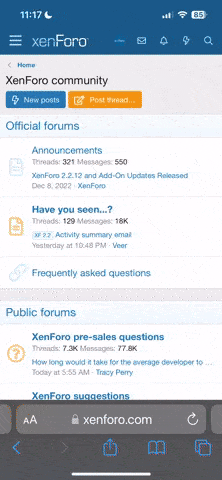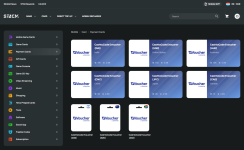First of all, you must have a Subyshare account, whether it's a free account or not, you must be logged in to see the first screenshot above.
If credit card doesn't work for you, you can use Cash2Code.
Click on "Pay NOW" or the "Cash2code" icon.
You will see this :

First, you have to purchase an e-voucher from one of the companies in the bottom (Dundle, SEAGM, Recharge, OffGamers..etc)
They all do various countries and currencies, choose one who works with yours and who does $25 (USD) e-vouchers.
We will take SEAGM as an example but it's the same principle for all.
Click on SEAGM.
You get there :

Select the one circled in red (The USD one).
You find yourself on this page :

Select the USD 25 one (circled in blue) and click BUY NOW
It will ask you to create an account :
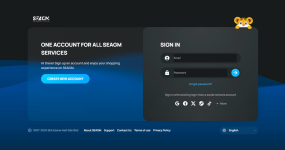
click create new account, enter a valid email, click send verification mail, check your mail, click on the link in your email or enter the code to validate your account, choose a PW and it's done.
Now you should be redirected here :
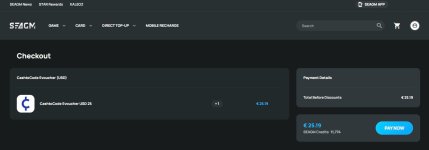
Click PAY NOW, you get here :
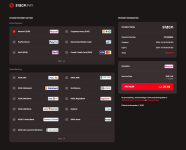
Choose a Payment Method that works for you and click PAY NOW again.
At the end of this process, you should be the proud owner of a code worth $25 (USD) (check your email)
Then you only have to go back to start :

Select Cash2Code again

but this time, click on Deposit.